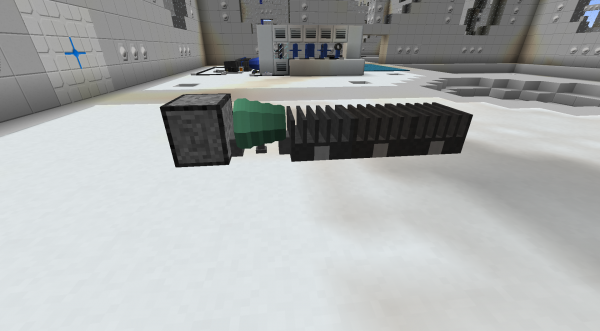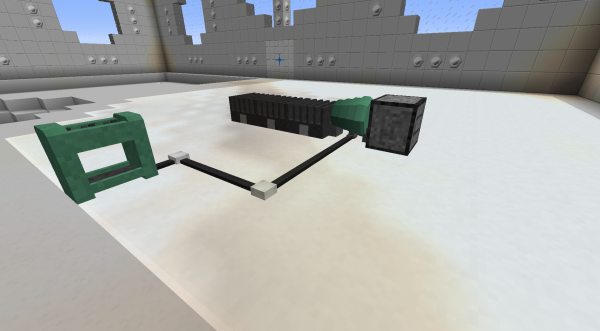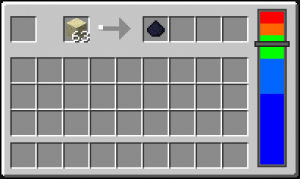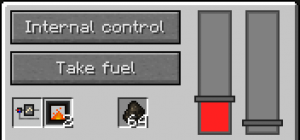Difference between revisions of "50V example build"
(→External control: wire *voltage*) |
NixusMinimax (talk | contribs) (grammar) |
||
| (9 intermediate revisions by 3 users not shown) | |||
| Line 1: | Line 1: | ||
| − | + | This is the first and simplest setup, a player can start with in survival mode. | |
| − | |||
| − | |||
| − | + | It's required for obtaining advanced elements, which are needed in order to progress ingame. | |
| − | A | + | == Setup == |
| − | + | A [[50V Heat Turbine]] generates power by exploiting the temperature difference between a hot and a cold side. | |
| + | The hot side is marked with a red square and the cold side with a blue one. | ||
| − | [[ | + | We can use a [[Stone Heat Furnace]] to apply heat to one side and a few [[Thermal Dissipator|Small Thermal Dissipators]] to cool the other one down. |
| − | + | [[File:Example_50V_1.png|600px]] | |
| − | [[File: | + | [[File:Stone_Heat_Furnace_Interface.png|thumb|[[Stone Heat Furnace]] interface]] |
| + | Up to two [[Combustion Chamber]] upgrades can be placed inside a [[50V Heat Turbine]], to improve it's efficiency. Valid fuels are the same as for the vanilla furnace. | ||
| − | + | In this example we'll use charcoal, since it's a very common solid fuel. | |
| − | |||
| − | |||
| − | + | After setting the furnace up, we connect a [[50V Macerator]] using [[Low Voltage Cable]] to the [[50V Heat Turbine]]. | |
| − | + | [[File:Example_50V_3.png|600px]] | |
| − | |||
| − | |||
| − | + | == Using machines == | |
| − | + | [[File:Macerator-Interface.png|thumb|Macerator Interface|right]] | |
| + | To reach optimal performance of a consumer device, keep the voltage supply bar in the green area, by using a control gauge next to the heat furnace.<br /> | ||
| + | If you do this by hand, then it can take quite some work! Move to the next section for the automatic way. | ||
| − | [[ | + | For this example, we will use a [[50V Macerator]], but the process is the same for all other machines. |
| − | + | ||
| + | Since the voltage drops, when the Macerator is under a load, you'll need to increase the heat production of the [[50V Heat Turbine]], to counteract it.<br /> | ||
| + | After you remove the load, the furnace will generate too much heat and it might explode.<br /> | ||
| + | So, you will need to decrease the heat. | ||
| + | |||
| + | You can also know if the macerator is in the optimal voltage by listening to the sound it makes.<br /> | ||
| + | The volume and pitch can tell you, if the macerator is running at it's optimal rate. | ||
== Analogic control == | == Analogic control == | ||
| + | [[File:Stone-Heat-Furnace-with-Analogic-Control.png|300px|thumb|right|Stone Heat Furnace with analogic control]] | ||
Instead of controlling the temperature by hand, you can use an [[Analogic Regulator]] to keep it steady. | Instead of controlling the temperature by hand, you can use an [[Analogic Regulator]] to keep it steady. | ||
| − | |||
| − | |||
Use the Temperature gauge to set what temperature you want. 250-300 degrees corresponds to roughly | Use the Temperature gauge to set what temperature you want. 250-300 degrees corresponds to roughly | ||
| Line 41: | Line 44: | ||
== External control == | == External control == | ||
| + | [[File:Electrical-Probe-50V-Example.png|300px|thumb|right|[[Electrical Probe]] example for 50V build]] | ||
| + | Alternately, we can control the furnace by directly measuring the voltage on the line and adjusting temperature automatically. | ||
| − | + | # Right click on the [[Electrical Probe]] and set measurement to '''Voltage''' (default) | |
| − | + | # In the first input field (100% output) set the value to <code>50</code> | |
| − | + | # In the second input field (0% output) set the value to <code>55</code> | |
| − | + | # Place a single [[Low Voltage Cable]] in the bottom right corner of the probe interface (so that it connects with the rest of the wire) | |
| − | + | # Connect the probe to the furnace using a [[Signal Cable]] | |
| − | + | # Set the Heat furnace to accept External Control (click once on the button labeled Internal Control) | |
| + | Image of your build after this step is completed: | ||
| − | [[File:Example_50V_7.png| | + | [[File:Example_50V_7.png|600px]] |
| − | |||
| − | This should keep wire voltage neatly at ~50V. Use of External control is important | + | This should keep wire voltage neatly at ~50V. Use of External control is important in more complex builds. |
| − | in more complex builds. | ||
== Finish == | == Finish == | ||
| − | We can expand out our heat furnaces and heat turbines, so that there are 3 in a row | + | We can expand out our heat furnaces and heat turbines, so that there are 3 in a row. |
| − | This is the maximum | + | This is the maximum that can safely be put on a single 50V wire without over-powering it. |
| − | It can sometimes make sense to add more, but | + | (It can sometimes make sense to add more, but that may need more sophisticated control) |
| − | * Heat turbines allow electricity to pass | + | * Heat turbines allow electricity to pass between them (so no separate cables are required) |
| − | * Heat furnaces allow a signal to pass | + | * Heat furnaces allow a signal to pass between them too (so no extra signal wires are needed). |
[[File:Example_50V_9.png|800px]] | [[File:Example_50V_9.png|800px]] | ||
| − | Finally, we add the other machines | + | Finally, we add the other machines needed to continue with next tutorials. |
[[File:Example_50V_10.png|800px]] | [[File:Example_50V_10.png|800px]] | ||
| Line 79: | Line 83: | ||
| − | You can consider adding [[Machine Booster]]s to make your machines faster, | + | You can consider adding [[Machine Booster]]s to make your machines faster, but be careful not to draw too much power though! |
| − | be careful not to draw too much power though! | ||
== Where to go next == | == Where to go next == | ||
| Line 87: | Line 90: | ||
At 50V that is going to take some time though. | At 50V that is going to take some time though. | ||
| − | + | After you make enough [[Alloy Plates]], [[Advanced Motors]] and [[Advanced Machine Blocks]], you can move on to '''[[200V example build]]'''. | |
| − | + | ||
| + | |||
| + | [[Category:Example]] | ||
Latest revision as of 15:18, 7 October 2019
This is the first and simplest setup, a player can start with in survival mode.
It's required for obtaining advanced elements, which are needed in order to progress ingame.
Setup
A 50V Heat Turbine generates power by exploiting the temperature difference between a hot and a cold side. The hot side is marked with a red square and the cold side with a blue one.
We can use a Stone Heat Furnace to apply heat to one side and a few Small Thermal Dissipators to cool the other one down.
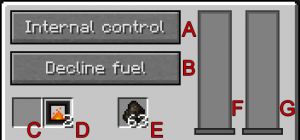
Up to two Combustion Chamber upgrades can be placed inside a 50V Heat Turbine, to improve it's efficiency. Valid fuels are the same as for the vanilla furnace.
In this example we'll use charcoal, since it's a very common solid fuel.
After setting the furnace up, we connect a 50V Macerator using Low Voltage Cable to the 50V Heat Turbine.
Using machines
To reach optimal performance of a consumer device, keep the voltage supply bar in the green area, by using a control gauge next to the heat furnace.
If you do this by hand, then it can take quite some work! Move to the next section for the automatic way.
For this example, we will use a 50V Macerator, but the process is the same for all other machines.
Since the voltage drops, when the Macerator is under a load, you'll need to increase the heat production of the 50V Heat Turbine, to counteract it.
After you remove the load, the furnace will generate too much heat and it might explode.
So, you will need to decrease the heat.
You can also know if the macerator is in the optimal voltage by listening to the sound it makes.
The volume and pitch can tell you, if the macerator is running at it's optimal rate.
Analogic control
Instead of controlling the temperature by hand, you can use an Analogic Regulator to keep it steady.
Use the Temperature gauge to set what temperature you want. 250-300 degrees corresponds to roughly 50V in our case. The Analogic regulator will use the Control gauge to try to keep the temperature as close as possible to the desired temperature (called "set point").
External control
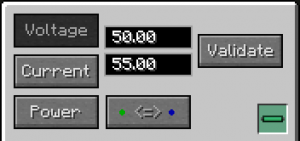
Alternately, we can control the furnace by directly measuring the voltage on the line and adjusting temperature automatically.
- Right click on the Electrical Probe and set measurement to Voltage (default)
- In the first input field (100% output) set the value to
50 - In the second input field (0% output) set the value to
55 - Place a single Low Voltage Cable in the bottom right corner of the probe interface (so that it connects with the rest of the wire)
- Connect the probe to the furnace using a Signal Cable
- Set the Heat furnace to accept External Control (click once on the button labeled Internal Control)
Image of your build after this step is completed:
This should keep wire voltage neatly at ~50V. Use of External control is important in more complex builds.
Finish
We can expand out our heat furnaces and heat turbines, so that there are 3 in a row. This is the maximum that can safely be put on a single 50V wire without over-powering it.
(It can sometimes make sense to add more, but that may need more sophisticated control)
- Heat turbines allow electricity to pass between them (so no separate cables are required)
- Heat furnaces allow a signal to pass between them too (so no extra signal wires are needed).
Finally, we add the other machines needed to continue with next tutorials.
These are, from left to right:
You can consider adding Machine Boosters to make your machines faster, but be careful not to draw too much power though!
Where to go next
In theory, you should be able to make parts for any of the other Examples. At 50V that is going to take some time though.
After you make enough Alloy Plates, Advanced Motors and Advanced Machine Blocks, you can move on to 200V example build.