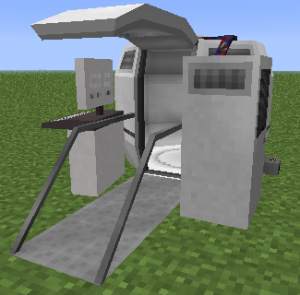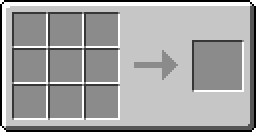Difference between revisions of "Transportation Machine"
(Changed to conform to new template. Also clarified the power requirements.) |
Omega Haxors (talk | contribs) |
||
| Line 13: | Line 13: | ||
|8=Iron_Door | |8=Iron_Door | ||
|result=Transportation_Machine}} | |result=Transportation_Machine}} | ||
| + | |||
| + | == How it works == | ||
| + | |||
| + | Once you hit Start button, the transportation machine will accept the first entity that walks into it. Simply throw the entity you want to transport (or yourself) and wait. The door will close after a few seconds pass. Once this happens, the machine will activate its internal ground which will cause electricity to start flowing into the machine, powering your transport. Once the machine pulls enough power out of the network it will send the entity to its destination! Watch out if your transporter's power gets cut off during the process, it will try to send you to the location but fall short, causing you to be possibly in a dangerous situation or at the very least have to walk a long way. Longer distances require more energy and are more likely to fail so ensure your network is capable of handling this load by sending a simple item first. | ||
| + | |||
==How to use the Transportation Machine:== | ==How to use the Transportation Machine:== | ||
Revision as of 20:49, 25 December 2016
| Block type: | MultiBlock |
| Powered by: | 800 Volts |
| Requirements for operation: | Destination machine |
| Stackable: | Yes (64) |
The Transportation Machine is a very useful contraption that can be used to teleport a Player and/or Entity from one Transportation Machine, to the other. Sadly, you cannot teleport between dimensions, but the transportation machine is still a very useful, regardless.
Crafting
How it works
Once you hit Start button, the transportation machine will accept the first entity that walks into it. Simply throw the entity you want to transport (or yourself) and wait. The door will close after a few seconds pass. Once this happens, the machine will activate its internal ground which will cause electricity to start flowing into the machine, powering your transport. Once the machine pulls enough power out of the network it will send the entity to its destination! Watch out if your transporter's power gets cut off during the process, it will try to send you to the location but fall short, causing you to be possibly in a dangerous situation or at the very least have to walk a long way. Longer distances require more energy and are more likely to fail so ensure your network is capable of handling this load by sending a simple item first.
How to use the Transportation Machine:
First you'll need to connect the machine to an 800V power supply through one of the three connectors. You can use any or all of the connectors, but remember that the voltage must be 800V. The whole reason there are three connectors is so the transporter can draw power from multiple networks. That way you can balance the load and avoid overloading a single network.
Next you'll need another transportation machine to transport to. Get the name of that machine, right-click this machine to open the GUI, and put that name in the slot. You may also want to get the name of the current machine so you can put it in the other machine's GUI. You'll also want to chose the power draw here. A faster draw will cause the transporter to work quicker, but requires a stronger network. If you draw too much power from a the network at once it can lead to a voltage drop. This will result in there being not enough voltage to power the transformer, which will cause you to be transported to a random location.
Now hit start! And (optional) say, "Beam me up scotty!