Difference between revisions of "Template:Crafting Grid"
From Electrical Age
(→How to use?) |
|||
| Line 18: | Line 18: | ||
<noinclude> | <noinclude> | ||
==== How to use? ==== | ==== How to use? ==== | ||
| − | + | <code> | |
| − | </noinclude> | + | {{Crafting_Grid<br />|1=A1|2=A2|3=A3<br />|4=B1|5=B2|6=B3<br />|7=C1|8=C2|9=C3<br />|result=D1}} |
| + | </code><br /><br /> | ||
| + | The materials are in table like this: | ||
| + | A1|A2|A3 | ||
| + | B1|B2|B3 | ||
| + | C1|C2|C3 | ||
| + | and the result is the item/block, that will come out of the crafting. To prepare the images, create 32x32 picture of the item with transparent background and name it Grid_<name of the item>.png. The PNG | ||
| + | </noinclude> suffix is very important and must be LOWERCASE or it won't work! | ||
Revision as of 20:04, 1 July 2014
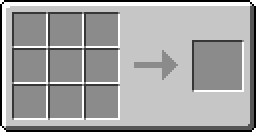
[[File:Grid_{{{1}}}.png|32px]]
[[File:Grid_{{{2}}}.png|32px]]
[[File:Grid_{{{3}}}.png|32px]]
[[File:Grid_{{{4}}}.png|32px]]
[[File:Grid_{{{5}}}.png|32px]]
[[File:Grid_{{{6}}}.png|32px]]
[[File:Grid_{{{7}}}.png|32px]]
[[File:Grid_{{{8}}}.png|32px]]
[[File:Grid_{{{9}}}.png|32px]]
[[File:Grid_{{{result}}}.png|32px]]
How to use?
{{Crafting_Grid
|1=A1|2=A2|3=A3
|4=B1|5=B2|6=B3
|7=C1|8=C2|9=C3
|result=D1}}
The materials are in table like this:
A1|A2|A3 B1|B2|B3 C1|C2|C3
and the result is the item/block, that will come out of the crafting. To prepare the images, create 32x32 picture of the item with transparent background and name it Grid_<name of the item>.png. The PNG
suffix is very important and must be LOWERCASE or it won't work!