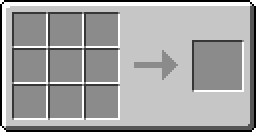Difference between revisions of "Config Copy Tool"
From Electrical Age
(Created page with "{{Item |itemname=Config Copy Tool |image=Config Copy Tool |stackable=Yes (64) }} == Obtaining == Wrench could be crafting using this recipe: {{Crafting_Grid |1=Wrench|2=Redst...") |
|||
| Line 1: | Line 1: | ||
{{Item | {{Item | ||
|itemname=Config Copy Tool | |itemname=Config Copy Tool | ||
| − | |image= | + | |image=ConfigCopyTool |
|stackable=Yes (64) | |stackable=Yes (64) | ||
}} | }} | ||
Revision as of 01:31, 7 January 2022
| Config Copy Tool | |||||||
| |||||||
Obtaining
Wrench could be crafting using this recipe:
Usage
Is used to copy configs (how did i guess?..) from blocks to blocks. First, you need to copy config. This is being done by pressing Crouch (def. Left Shift) and Right (by def.) click on block you need to copy from. Next you will hear sound. Second, it needs to be pasted. This is being done by pressing Right click on the block you want to paste it to. Again you will hear sound, but this time different.
No need to copy-paste every time, one time copied - it will paste same until you copy smth else.